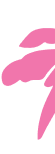Apple 20W 6.6FT Super-Fast Charging Type C to Type C Charge and Data Sync Cable(2M) By JTP
Couldn't load pickup availability
Easy 7 Days Returns
Prepaid Order Discounts
Delivery In 2-5 Days
Available LIVE Offers
Assured Freebie With All Orders
NOCODEREQUIRED
Copy
Get Assured Free Items Like Cable Protector | Mobile Stand Holders | ETC
Free eBooks & Audio Books
NOCODEREQUIRED
Copy
Get Instant Access to Bhagvatgita & Quran Audio Books & ebooks in Hindi & English
Extra Discount On Prepaid Order
Applied In Checkout
Copy
FLAT ₹50 Off On all Prepaid Orders
Description
JTP Type C to Type C Sync Cable 20W : This 2-meter Charging Cable with USB-C connectors on both end is ideal for charging ,synchronizing and transferring data between USB-C devices. You can also use this cable with your JTP 20W , 30W or 60W USB-C power adapter to charge your device.
This JTP charger cable is a great accessory for Apple iphone. The cable is compatible with any Apple iphone and is very easy to use. The lightning connector to USB Type-C cable is made of durable, braided nylon with aluminum connectors, ensuring a secure connection.
Apple 20W 6.6FT Super-Fast Charging Type C to Type C Charge and Data Sync Cable(2M) By JTP
Never worry about your charger cable again! The JTP type c 2m 6.6ft charger cable for apple is the perfect length for most situations. At 6.6ft, it's long enough to easily use your phone while it's charging, but not so long that it's too much of a hassle to manage. The durable nylon fabric protects the cable from wear and tear, so you can count on it to last for a long time. This cable is for use with the JTP 20w, 30w, and 60w heaters. It is made of a heavy duty, UL listed wire and will withstand high temperatures. It is 25 feet long and will provide the maximum length of cable needed for most installations.
Charge and Sync: Use the Micro USB cable to charge and sync your Android device. Redesigned to be even smaller, the connector fits more easily in small spaces, making it possible, for example, to connect to your iphone without having to remove the case first. The cable can also be used to transfer data between your computer and your printer, external hard drive or digital camera. Simply plug the micro USB end into your device and connect the USB side into a wall adapter or USB hub.
What's Inside Box?
-
What All You Get
-
Warranty Details
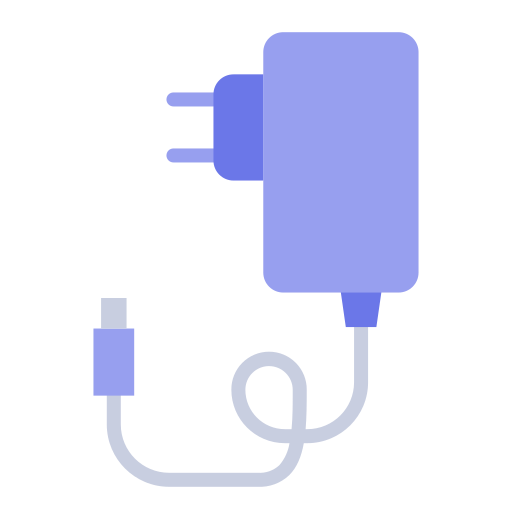
Product
Charger / Adapter Or Cable As selected Above
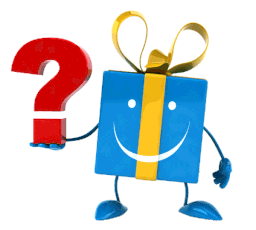
Assured Freebie
Get Mobile Accessories Like Mobile Holder , Cable Protector Etc as per current Offer.

1 Year Warranty Card
A Physical 1 Year ChargingCable.in Trusted OEM Warranty Card
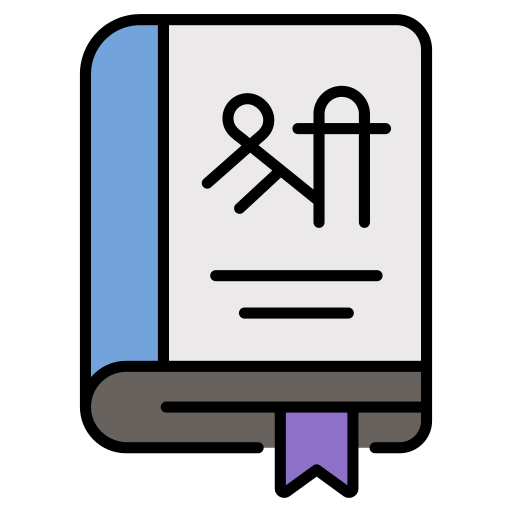
eBook & Audio Book
We Encorage everyone to learn our history , we share Audio Book & eBook of Bhagwat Gita & Qurans
| Duration Covered ? | 12 Months From Invoice Date |
| What Is Not Covered ? | No Physical Damages / Broken / Burnt / Dropped / Cuts or any kind of physical damages not covered. |
| Where to Contact For Claim ? | You may contact the nearest service centers or also contact us directly on +91-7077719844 for faster resolutions. |
| Our Support Number | +91-7077719844 |
| Support Time ? | 11 AM to 5 PM All Working Days |
How To Return ?

Any Issues ?
Identify the issue you are facing.

WhatsApp Us
Send us Invoice & Product Issues in +91-7077719844
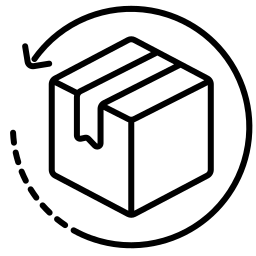
Support Team
Will verify and Return / Refund within 24 Hours
Why Us ?
ChargingCable.in VS Other Sellers
FAQs
How many days will it take to deliver?
We deliver within 3-6 days from the time of order. Rest assured, our team works diligently to ensure your charger reaches you as quickly as possible.
Is this an original charger & what guarantee do you provide about the product?
Yes, this is an original charger OEM. We only deal with branded products and have been a trusted name in the market for over 10 years. We offer a 12-month warranty on all our chargers, ensuring you get the best quality.
How do I cancel/return my order if there is any issue with the charger?
If you face any issues with your charger, you can cancel or return your order within 7 days of receiving it. Simply contact our customer support team +91-7077719844, and they will guide you through the process smoothly.
Can I know about your Return/Refund Policy?
We have a hassle-free 7-day return policy. If you're not satisfied with your purchase, contact our customer support within 7 days, and we will assist you with the return or refund process.
If there is any problem with the charger, can we change it at the servicing center or do we have to contact you?
For any issues with the charger, please contact our customer support team +91-7077719844. We will either guide you to the nearest servicing center or handle the replacement process directly.
Can I get any discount if I order?
Yes, we offer additional discounts for prepaid customers. Take advantage of our special offers and enjoy quality products at even better prices.
How can I trust your website? Is it safe to buy a charger from you?
You can trust our website, chargingcable.in, as we have been serving customers for over 10 years with branded, high-quality products. We use secure payment gateways to ensure your transactions are safe.
Can I get my delivery in 1 or 2 days? I want faster delivery.
While our standard delivery time is 3-6 days, we always strive to deliver as quickly as possible. Please contact our customer support to check the possibility of expedited shipping for your area.
How do I get a charger at such a low rate on your website? Other websites charge more!
We are committed to providing our customers with the best value for their money. By dealing directly with manufacturers and maintaining efficient operations, we can offer you the same high-quality chargers at lower prices than other websites.
Our Commitment to E-Waste Management
At chargingcable.in, we believe in taking responsibility for the environment. That’s why we are committed to promoting e-waste management practices that help reduce the impact of electronic waste on our planet.
-
26+E-Waste
Collection Drives
-
0.84+Safe Disposal
of Electronic Waste
-
700+Eco-Friendly
Recycling Awareness
Hey, are you looking for some more info?
Call Us At 7077719844