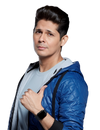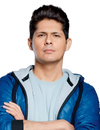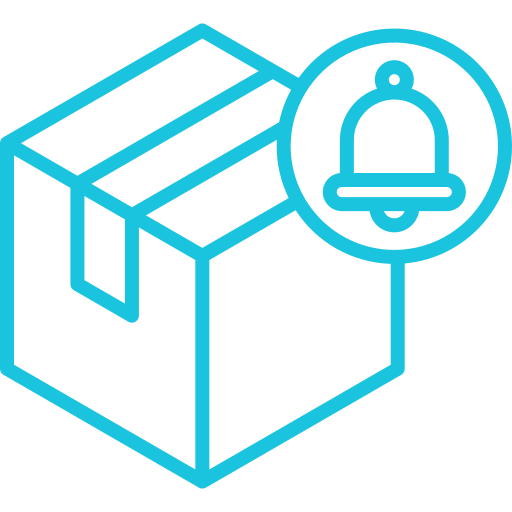Android users now have an exciting new option for their digital assistant! ChatGPT can now be set as the default assistant on Android devices, giving users a powerful alternative to Google’s Gemini. With the latest beta update (v1.2025.070) of the ChatGPT app, you can activate it using the same gestures and buttons as other assistants.
Just like how ChargingCable.in ensures top-quality mobile chargers and accessories for every need, this update optimizes your smartphone experience by offering greater flexibility and control.
How to Set ChatGPT as Your Default Assistant on Android
Setting up ChatGPT as your default assistant is a simple process. Follow these steps to get started:
-
Download the Latest Beta Version
-
Ensure you have the latest version of the ChatGPT app (v1.2025.070). You can download it from the Google Play Store or join the beta program for early access.
-
-
Open Android Settings
-
Navigate to the Settings app on your device to manage your apps and default services.
-
-
Select Default Apps
-
In Settings, tap on Apps, then go to Default apps. Under the Digital Assistant App section, you’ll see ChatGPT listed. Select it, and ChatGPT will now be your default assistant.
-
Just like how ChargingCable.in optimizes charging solutions with premium cables and chargers for all brands, this feature enhances your smartphone experience by providing a smarter and more flexible digital assistant.
How to Activate ChatGPT as Your Default Android Assistant
Once you have set ChatGPT as your default assistant, you can launch it using these methods:
-
Long-Press the Home Button – If your phone uses the three-button navigation setup, simply press and hold the home button.
-
Swipe from the Bottom Corner – Gesture navigation users can swipe up from the bottom corner of the screen to activate ChatGPT.
-
Long-Press the Power Button – If enabled, holding down the power button will also launch ChatGPT.
This seamless activation process ensures that you can access ChatGPT instantly, much like how ChargingCable.in provides easy access to high-performance charging accessories for all devices.

Limitations of ChatGPT as a Default Assistant
While setting ChatGPT as your default assistant is a fantastic upgrade, there are some limitations to keep in mind:
-
No Hotword Activation – Unlike Google Assistant or Siri, ChatGPT does not yet support hotword activation (such as “Hey Google”). You’ll need to use button presses or gestures to open it.
-
Still in Beta – Since this feature is in its beta phase, future updates will bring enhancements and additional capabilities.
Much like how ChargingCable.in ensures the latest and most durable charging accessories for all smartphone brands, OpenAI is continually improving ChatGPT to make it even more user-friendly and efficient.
Conclusion
The ability to set ChatGPT as your default assistant on Android is a game-changer, offering more options and flexibility for users. While the feature is still in beta, its potential is undeniable. Stay updated as more improvements roll out, and enjoy a smarter, more intuitive smartphone experience.
For premium mobile charging solutions that match this level of innovation, visit ChargingCable.in and explore top-quality chargers and cables designed for every device!